"Simply the best place to start when you're just beginning your digital painting journey."
Kickstart Your Digital Art Journey Right
Whether you're totally new or moving from traditional media,
this course gives you the foundation you need. Learn how
to set up your digital workspace, use key tools, and paint confidently
in Photoshop, Krita, or Procreate.
Includes Marco's custom digital brush pack and homework ideas to give you a headstart.
Join thousands of artists who built a solid digital foundation through Marco’s guided approach.
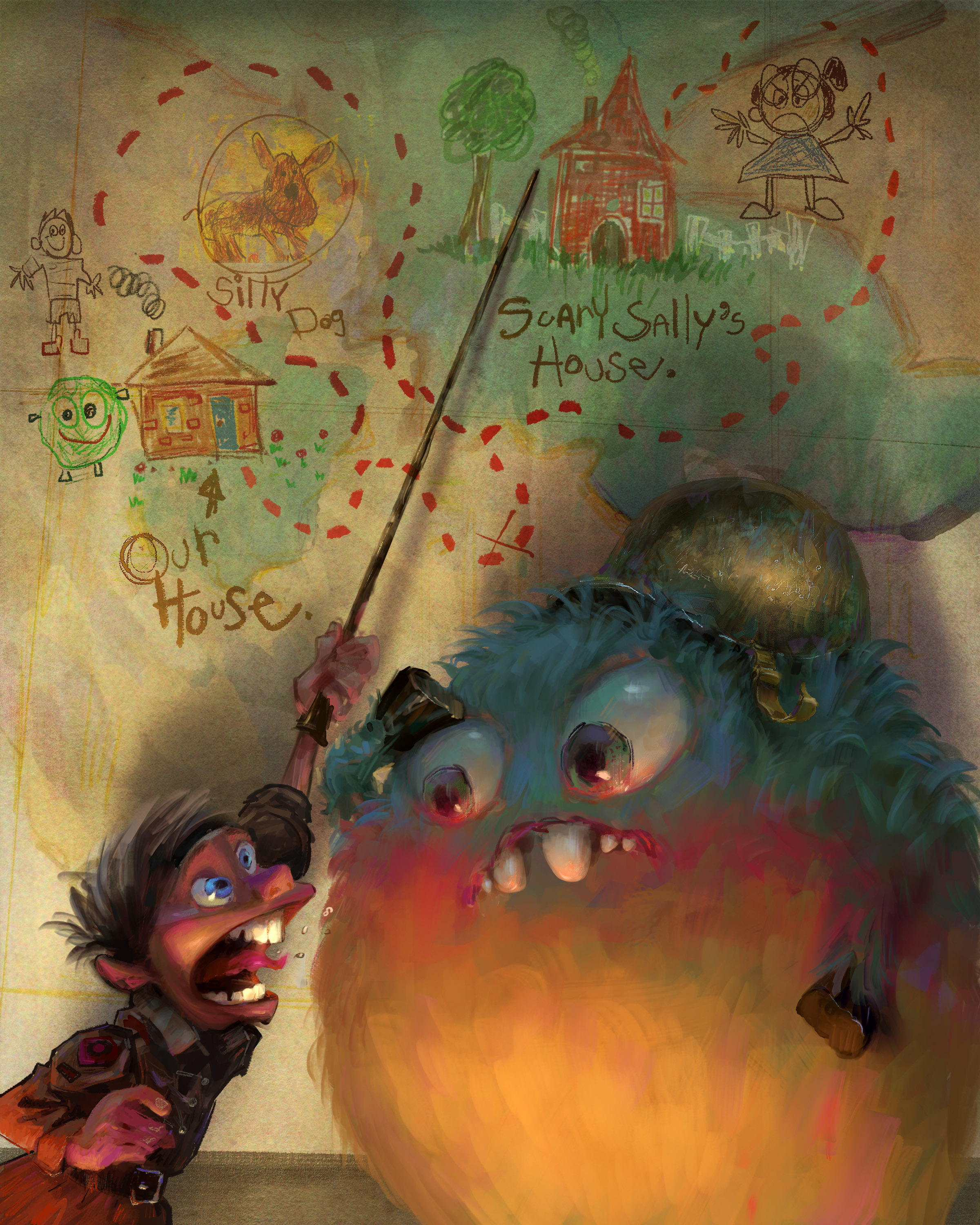
Feeling Lost When You Open Your Painting App?
-
The interface feels cluttered and hard to navigate
-
App features like layers, filters, and brushes seem confusing
-
You’re unsure which tools or shortcuts to use
-
You want to paint digitally but getting started feels intimidating
-
You have no prior experience with art but want to get started
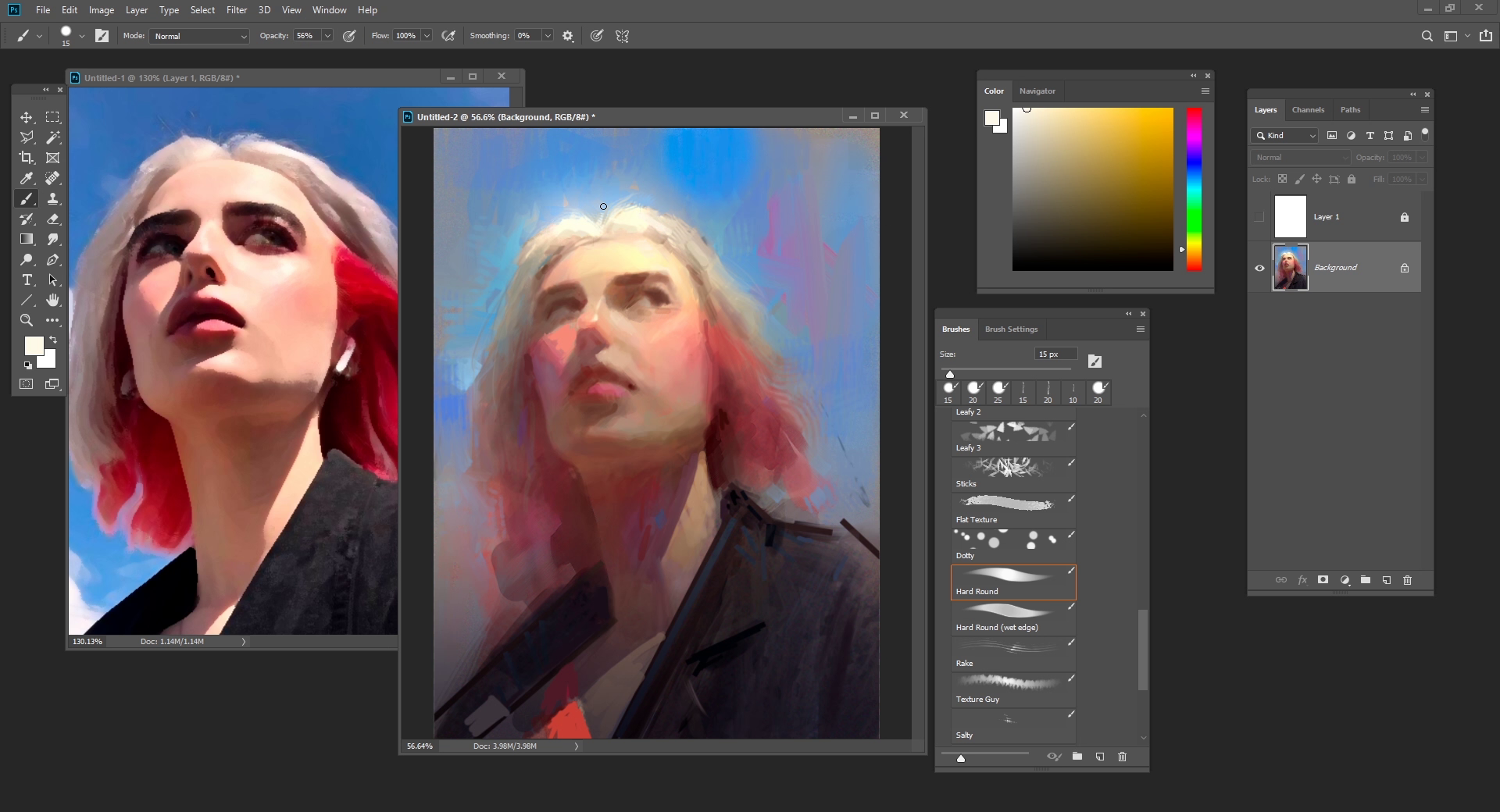
Establish your Foundations on Digital Painting
Step into digital painting feeling prepared. If you’re just starting out or coming from traditional media, Getting Started with Digital Painting shows you how to move through Photoshop, Krita, and Procreate without stress. You’ll learn how to set up your workspace, work with brushes, layers, and filters, and begin creating polished artwork from the very first lessons. You’ll also receive custom brushes made to simplify your workflow and help you paint more effectively.
By the End of This Course, You'll Be Able To:
Learn the Essentials of Photoshop, Krita, and Procreate
Set up your tools, interface, and canvas so painting feels organized and approachable from the start.
Use Core Tools with a Purpose
Work confidently with brushes, layers, selections, and filters to build clean, structured paintings.
Paint with a Clear, Simple Workflow
Follow guided exercises and real demos that help you paint in a way that feels natural, efficient, and easy to repeat.
What Students Are Saying
Hear from artists who've transformed their skills
"As a beginner in digital art (and art in general) these videos gave me a clear understanding of how digital drawing works and how it should (or can) be approached. I'm the type of person who is scared of trying new things technologically and couldn't bring myself to play aroumd with procreate. Well, now I'm trying, and it turned out to be super fun! I'm excited to keep learning"
"Got it for procreate and learnt a lot, really enjoyed the demos and did all of them, learning to relax more in starting a painting..."
Choose Your Learning Path
Select the option that works best for you
Getting Started
with Digital Painting
One-time payment, Lifetime Access
1 hour of premium lesson content
Clear, practical teaching methods from Marco
Perfect for beginner artists looking to learn digital painting
- Digital Painting Fundamentals
- Demonstrations
- Homework Ideas
- For Photoshop, Krita, and Procreate
- Marco’s Brush Pack
Complete Mastery System
+ Community Bonus
One-time payment, Lifetime Access
- Getting Started with Digital Painting
- Digital Painting Courses 1, 2 & 3
- Digital Brushwork Techniques
- Color Survival Guide
- Understanding & Painting the Head
- Using 3D Techniques with Digital Painting
- Marco's Brush Pack
- 6-month community access (exclusive livestreams, Q&A, challenges, critiques)
- Free Audiobook: Creativity & the Campfire
- Extended Brush Pack
About Marco Bucci
I'm Marco Bucci, a professional concept artist and illustrator with over 15 years of experience in the entertainment industry. I've worked with major studios including Disney, Dreamworks, and various game development companies.
My passion lies in teaching artists the fundamental principles that make great art. Through my courses and community, I've helped over 25,000 students worldwide develop their skills and pursue their artistic dreams.
Whether you're just starting out or looking to refine your technique, my structured approach to teaching art fundamentals will help you see dramatic improvements in your work.

Frequently Asked Questions
-
Is this suitable for complete beginners?
Of course! But if you’re interested in warming up to my instruction, I think the best place to begin is at my YouTube Channel. I have many short lessons there covering a whole slew of important art fundamentals.
-
What supplies / software do you recommend?
There are no absolute requirements, but I do recommend having a tablet (a product like Wacom or Huion, for example) as well as a digital painting application.
For traditional media, any brand of watercolors and gouache will work, though do not recommend student-grade paints. I use brands like Winsor&Newton, Holbein, and Daniel Smith. I also recommend using at least 140lb paper, as anything thinner will not be able to survive multiple washes. -
How long do I have access?
You get lifetime access to all courses and materials, including any future updates.
-
Is there a money-back guarantee?
Yes! We offer a 15-day money-back guarantee if you're not completely satisfied.
-
Can I add a course certificate to my LinkedIn or resume?
Yes! You will receive a Completion Certificate at the end of each course.
-
Do you sell your brushes?
You bet! Check out the Brush Pack section.
-
Do you offer one-on-one mentorships or critiques?
I do! You can learn more and book directly here.
Get Started with Digital Painting Today!
Join artists around the world who’ve taken their first confident steps into the world of digital painting.
Get Instant Access – $7915-day money-back guarantee • Lifetime access • Join 25,000+ students
